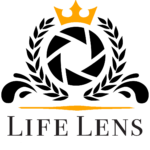The Process of Editing and Retouching Product Photo
Editing and retouching product photos is an essential part of the product photography process. By using photo editing software, photographers like us can enhance the colors, tones, and composition of their product images to create more visually appealing and accurate representations of the product.
Here is a step-by-step guide of our process of editing and retouching product Photo:
- Import the photo: The first step in the editing process is to import the photo into the photo editing software. Most software allows you to import photos directly from your camera or from a folder on your computer.
- Adjust the white balance: The white balance of a photo is the overall color temperature, which can affect the appearance of the colors in the image. If the white balance is incorrect, the colors in the photo may appear too warm or too cool. We use the white balance adjustment tools in the photo editing software to correct the white balance and make the colors in the photo look natural.
- Adjust the exposure: Exposure refers to the amount of light that is captured by the camera when the photo is taken. If the exposure is too high, the photo may appear washed out and overexposed. If the exposure is too low, the photo may appear too dark and underexposed. We use the exposure adjustment tools in the photo editing software to correct the exposure and make the photo look balanced and well-lit.
- Adjust the contrast: Contrast is the difference between the light and dark areas of a photo. High contrast can make a photo look more dynamic, while low contrast can make a photo look flat and dull. We use the contrast adjustment tools in the photo editing software to adjust the contrast and make the photo look more vibrant and engaging.
- Retouch blemishes and imperfections: Most product photos will have some blemishes or imperfections, such as dust, scratches, or reflections. We use the retouching tools in the photo editing software to remove these blemishes and make the photo look clean and polished.
- Apply filters and effects: Filters and effects can be used to add visual interest and style to a photo. We experiment with different filters and effects to find the ones that work best for your product and your desired aesthetic.
- Save and export the photo: Once you’re happy with the edited photo, We save it to our computer and export it in the desired format. Most photo editing software allows you to export photos in various formats, such as JPEG, TIFF, or PNG.
In conclusion, the process of editing and retouching product photos involves adjusting the white balance, exposure, contrast, and retouching blemishes and imperfections. By using photo editing software, you can enhance the colors, tones, and composition of your product photos to create more visually appealing and accurate representations of the product.